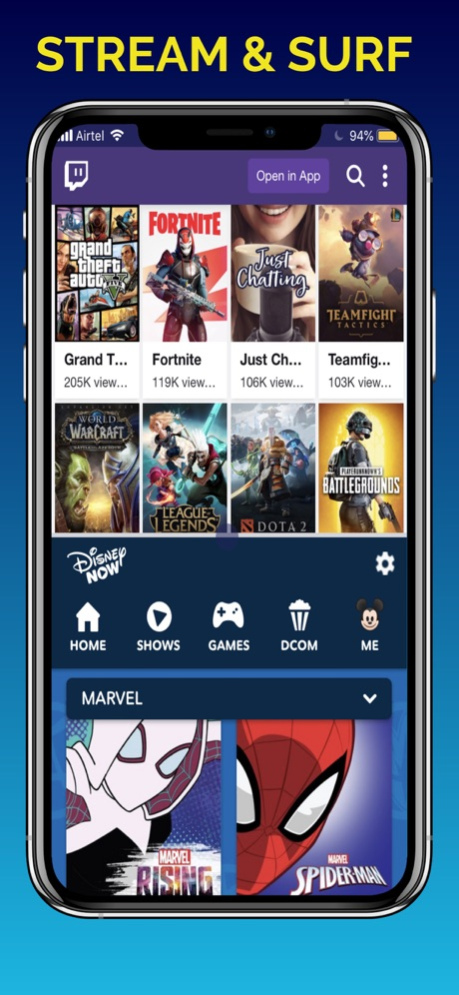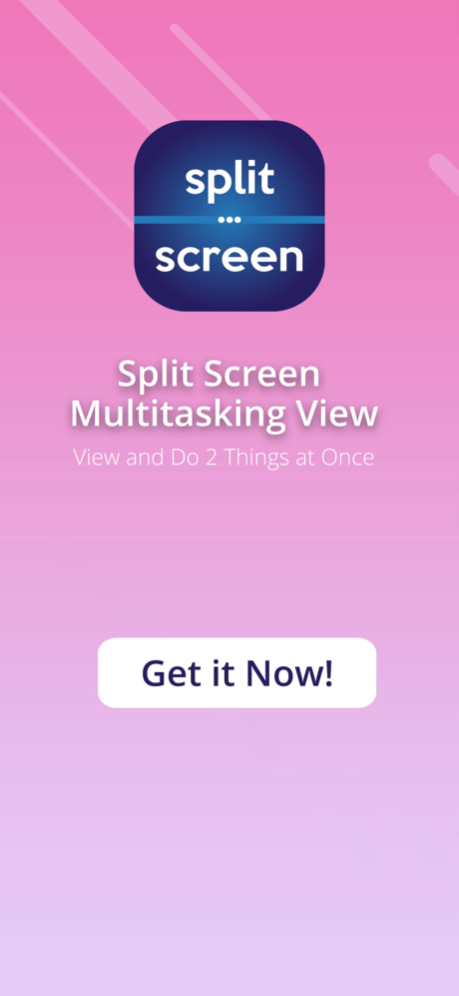Split Screen Multitasking View 1.8.5
Paid Version
Publisher Description
NO Hidden Fee. Pay Once. Stop Constantly Switching Between Apps & Browser Tabs for your online tasks. Get Split Screen now for viewing two things on your iPhone at once.
Ranked #1 iPhone & iPad Utility App in 50+ Countries, Split Screen Multitasking app DuMore also ranked Top 10 in around 100 countries including USA, China & Japan, Top 25 in 84 countries and Top 100 in several more. Split View lets you do 2 things at the same time. Download to stop constantly switching between apps or browser tabs for all your online tasks. Start viewing two things at the same time in Dual Split Screens on your iPhone and iPad.
We love doing two things on iPad & iPhone multitasking, but keeping an eye on both at the same time was impossible until now. Haven’t you always wanted to open and view 2 things on your iPhone and iPad at the same time? Now you can! Download Now!
DuMore Split Screen Multitasker is designed for your new large screen iPhone and iPads that do not have the native iOS Split Screen, Split View and Slide Over features. The DuMore Split Screen App offers an alternative experience similar to using two apps at the same time with web apps, browsers, inbuilt plugins and extensions.
► Download Now! ◄
How will you DuMore with Split Screen View?
- Watch a TV show while you check all your social network accounts - flip left/right in social plugin to easily manage all your social network accounts in a split screen
- Or play Music and check Facebook while checking routes with Google Maps on a road trip!
- How about having the superpower to play your little one’s favorite cartoon while tracking the score
- Imagine keeping one eye on the market, news or data while responding to an email at work
» There are millions of possibilities!
►Download Now!◄
Get most out of the large screen of your iPhone, iPhone Plus or iPad with split screen multitasking.
DuMore comes equipped with all the tools you need for multitasking:
» Social Plugin: Instantly switch between social networks with left/right swipe in a cool cube animation. Access all your social media accounts in one app.
» Child Lock: Control and limit access to web pages, social networks, videos and more.
» File Manager: Download and save files or screenshots in the file manager.
» Download Manager: Desktop-class download manager coming soon.
» Split View Management: Resize, Maximize, Minimize, Add, and Remove Split Tabs.
» Plugins: Full featured mini apps for split screen multitasking experience.
» Extensions: support for Evernote, 1Password, Translate and more apps coming soon.
» Support for Left Handed User: First and only iOS app to support left handed users on iOS. Toggle interface for left-hand or right-hand users in settings.
» Page shot: screen capture now allows you to turn a full web page into an image.
» And more!
► DuMore includes a desktop class screen split browser that includes:
- Smart address box.
- Private Browsing.
- Translator.
- Customizable Home Page.
-Parental Controls.
- Maximize, Minimize, Add or Remove a Tab in split screen view.
- Edge-to-edge full-screen.
- Customizable search box: 1 click access to your favorite search engine.
- Bookmark, History, Reading List.
- Share Link
- Save a complete web page as a pdf.
- And more.
DuMore also helps you recover several GB disk space on your iPhone and iPad by allowing you to remove Facebook, Instagram and other bulky apps that store content you can't delete.
This is the perfect iPhone split screen app with split screen multitasking browser for your large screen iPhone Pro, iPhone Pro Max, 12, 11, etc. DuMore brings split screen multi tasking and split view for all iPads, old and new. You don't have to switch between two apps when you can view two things simultaneously. This is limited to apps that have a website like facebook and twitter. You can also resize the two split view windows or close one split screen tab for an edge-to-edge full screen view of your favorite websites and videos. iOS Limitations Apply. Some web apps are not compatible and/or blocked in third party apps like this one.
Tell us how you use this app & how it can be improved for you, we're listening.
Sep 5, 2021
Version 1.8.5
Improved Split Screen performance in a powerful new multitasking app. View and do two things more effectively on your iPhone and iPads. Updated for the latest iOS, this update improves Twitch, Youtube and other Streaming Video performance along with enhancements for handling social networks.
Fixes some videos not loading bugs.
Improved user experience.
As always your one man army has worked on other under the hood performance improvements and bug fixes you wrote to me about. DuMore Split Screen Multitasking View app is now better than ever.
This update includes:
Better compatibility with latest iOS version as of release.
Improved Dark mode performance.
Improved performance on all iPhones, iPhone Pro: 12 & 11, etc. Works better on all Plus and Max phones, all the iPads and the iPad Pros.
► Please write to me if you come across an issue or think of a way to improve this app.
I love to hear from you. I'm working everyday on including all the features and fixing all the bugs that you write to me about.
How would you like me to improve the DuMore Split Screen App for your iPhone and iPad? Let me know.
► 5 STAR App Store REVIEWS with constructive feedback help me prioritize bug fixes, improvements, and new features.
Thank you for using Split Screen Multitasking View for iPhone and iPad - DuMore App.
About Split Screen Multitasking View
Split Screen Multitasking View is a paid app for iOS published in the System Maintenance list of apps, part of System Utilities.
The company that develops Split Screen Multitasking View is vishnu rao. The latest version released by its developer is 1.8.5. This app was rated by 5 users of our site and has an average rating of 3.2.
To install Split Screen Multitasking View on your iOS device, just click the green Continue To App button above to start the installation process. The app is listed on our website since 2021-09-05 and was downloaded 397 times. We have already checked if the download link is safe, however for your own protection we recommend that you scan the downloaded app with your antivirus. Your antivirus may detect the Split Screen Multitasking View as malware if the download link is broken.
How to install Split Screen Multitasking View on your iOS device:
- Click on the Continue To App button on our website. This will redirect you to the App Store.
- Once the Split Screen Multitasking View is shown in the iTunes listing of your iOS device, you can start its download and installation. Tap on the GET button to the right of the app to start downloading it.
- If you are not logged-in the iOS appstore app, you'll be prompted for your your Apple ID and/or password.
- After Split Screen Multitasking View is downloaded, you'll see an INSTALL button to the right. Tap on it to start the actual installation of the iOS app.
- Once installation is finished you can tap on the OPEN button to start it. Its icon will also be added to your device home screen.